Content policy
8tracks does not censor the cover art uploaded by a DJ. However we have implemented a "flag-and-filter" system to allow registered users to opt-in to a user-driven "Not safe for work" (NSFW) filter.
Users can alert us to cover art they feel is NSFW by clicking the "flag" icon, which appears in the bottom left-hand corner of cover art on mouseover, as below.
In turn, users who do not wish to see NSFW cover art can opt in to a "NSFW filter" option within the Playback and filtering section on the settings page.
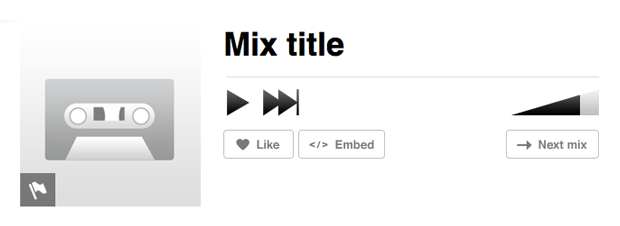
We also suggest that you flag your own mix in this manner if you upload cover art that you feel many users would deem NSFW.
Once a mix has been flagged NSFW, it cannot be un-flagged except by an administrator.